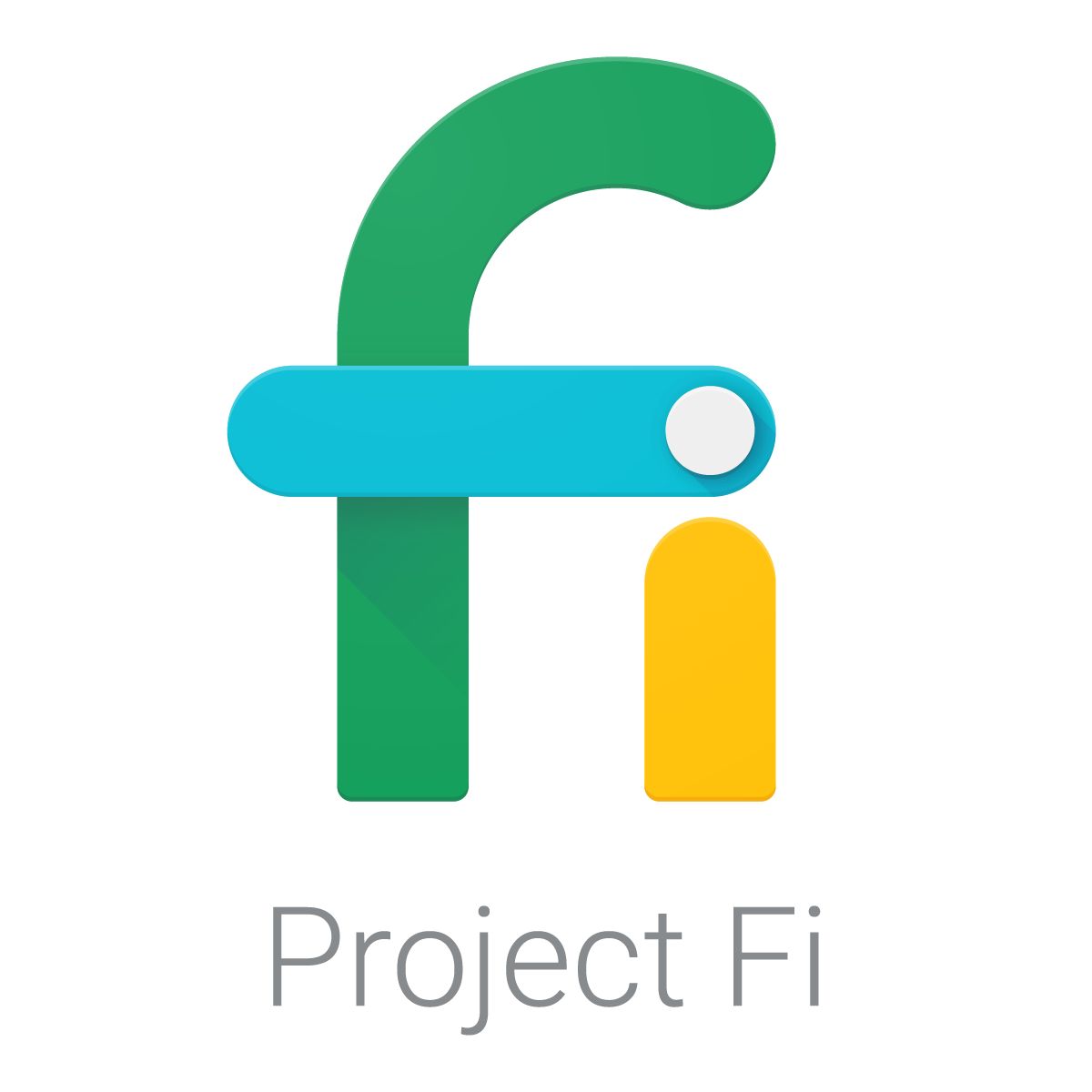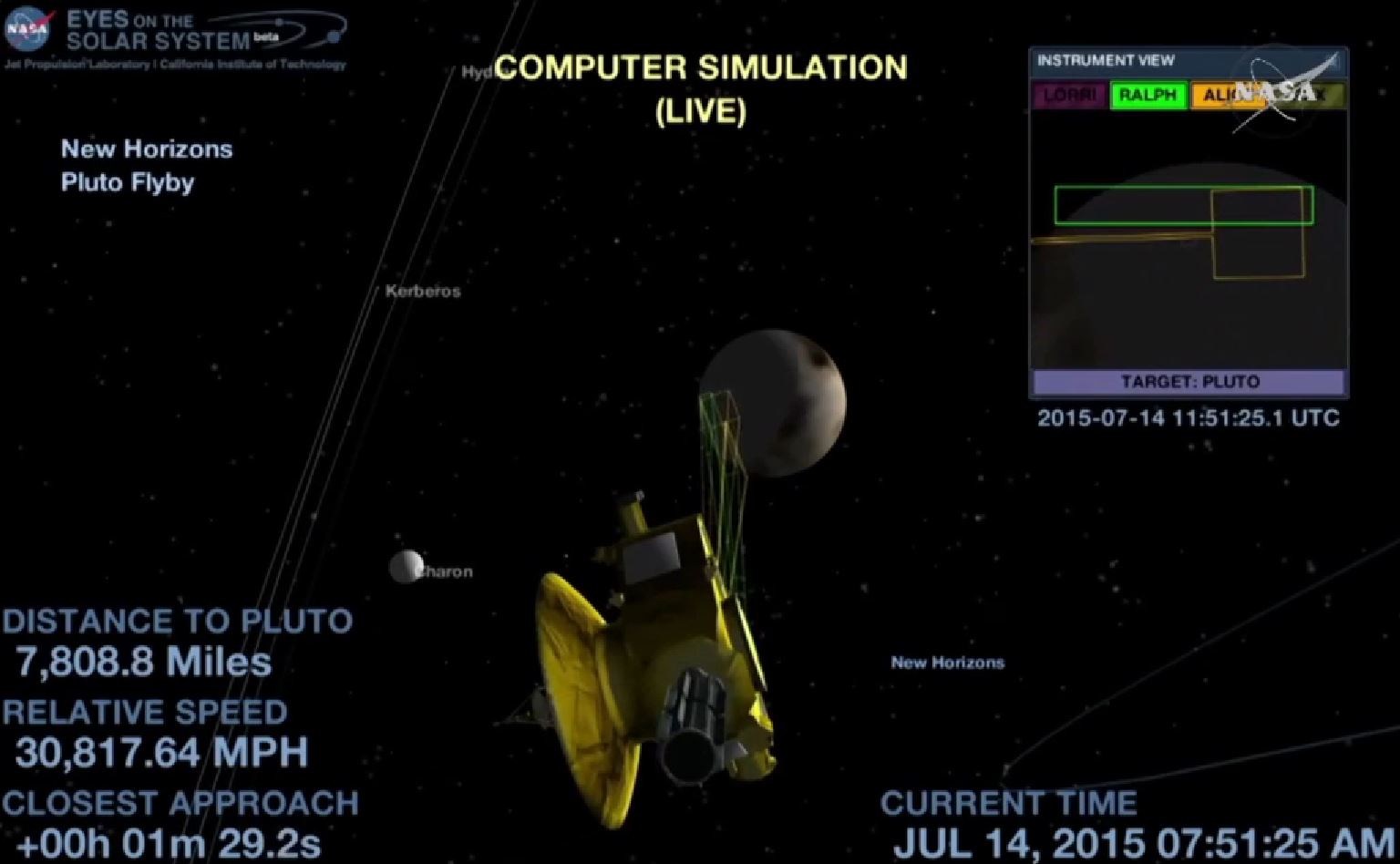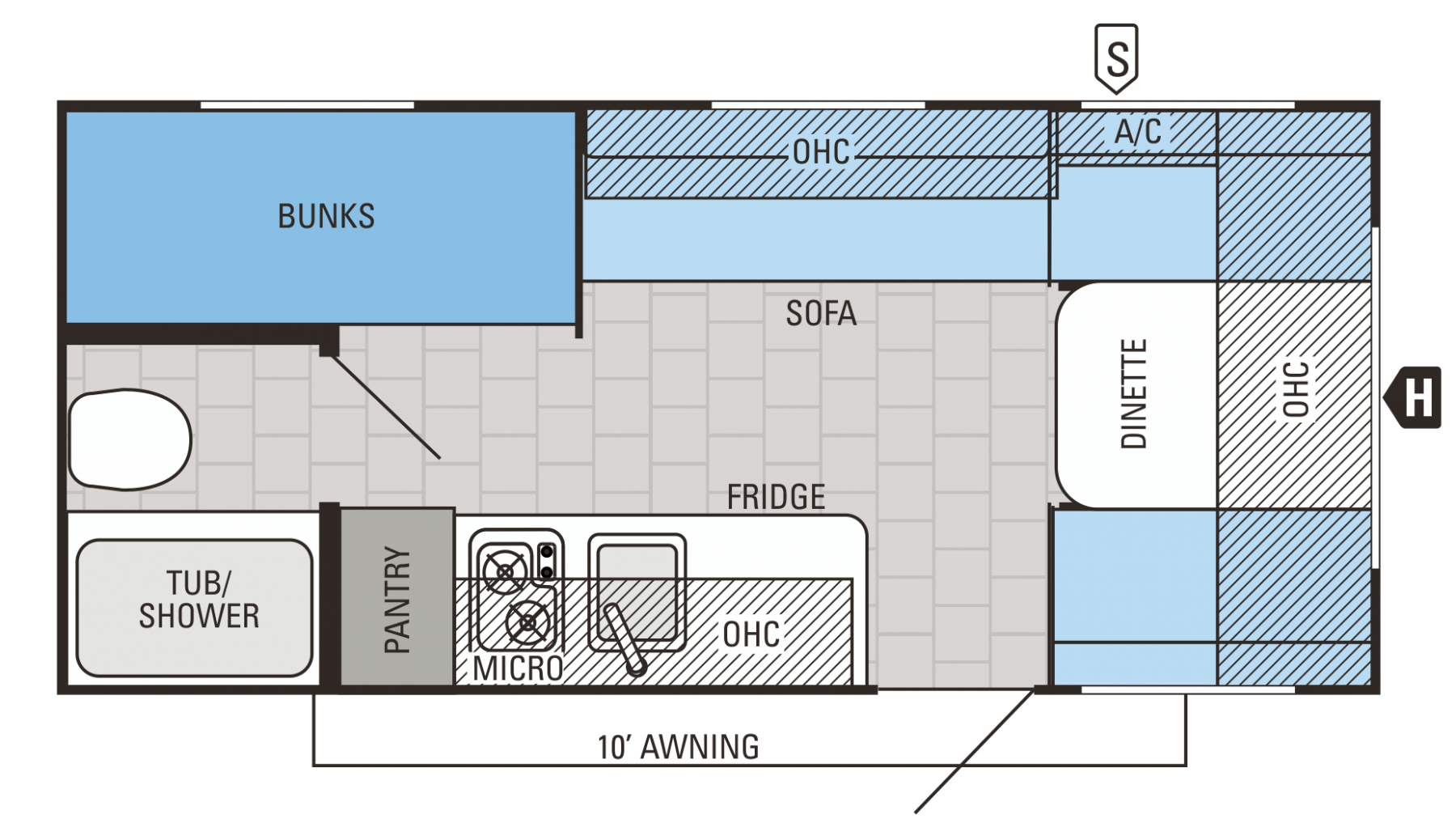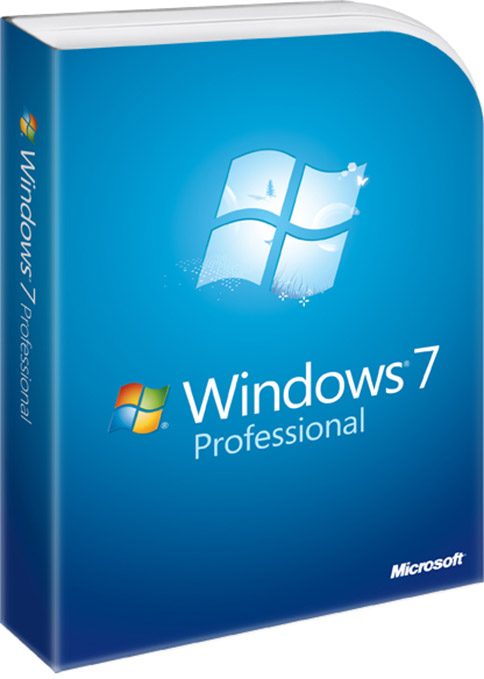I have had to take a little break from politics while I focus efforts of technical mumbo jumbo for the podcast, so guess what you get to read about? The Nexus 6P. I was having a terrible time with my MotoX (2nd Gen). The bluetooth would constantly restart itself. The charging module decided to just stop charging while using GPS and then shut down at 20% because it was actually 3% but was actually 20%? yeah it was frustrating. I live on my phone during business hours and several hours both before and after work so having a reliable device is pretty darn important.
I have been a proud proponent of Republic Wireless, which is an MVNO (Mobile Virtual Network Operator) for the Sprint network. They make a darn affordable service, as long as you use as much WiFi as you can. This worked great for me for both cost and offloading my phone calls to my more reliable wifi network. The construction of my home is a little like a bunker and cell phone reception is terrible for all providers. I inquired with them if they had a new model coming out, since Motorola sold off their cell phone business to Lenovo, thereby likely killing the brand for their use. They have to build custom firmware for the phones to do this cool little wifi to cell to wifi handoff thing. Regardless of my personal superuser issues, I got my parents and my children on Republic Wireless and I still recommend them highly as a valuable budget option.
So then I was reminded that Google was rolling out their Google Fi service. This is an interesting project and it warrants attention. First, the phones Google chooses as Nexus devices are always top grade performers in the "flagship" category. These phones are also unlocked and can be taken to any GSM carrier. They always get the latest software update which has become more and more important in recent times. Google Fi is similar in function to Republic Wireless. They handoff calls to wifi when possible. The billing is also quite fair starting at $20 for unlimited cell calls and text messages and $10 a gigabyte of data. If you don't use all your data that you pre purchased, you get a refund at the end of the billing cycle. Totally fair. Republic Wireless has some similar plans but I was not using it due to my work style being on the road most of the day and away from WiFi. With Google Fi, they also use the Sprint back bone, but not solely. Google engineered a dual carrier sim for the phones and put enough radios in the phone to cover Sprint and T-Mobile. Between the two, they can likely balance billing and we end users will use the best network available in the area.Also, tethering devices to your cell phone with Google Fi is included at no extra cost, you just pay for more data as you use it, which removes the need for the WiFi hotspot that I have through Ting or the Vinli OBDII WiFi hotspot that I have also been playing with.
Project Fi was closed to invite only until just a couple days ago. Now anyone can jump in at https://fi.google.com and I beleive there was a discount for the smaller Nexus phone, the Nexus 5X. Now might be a great time to switch carriers and phones.
So now I start a new adventure with a massive phone with 3GB of RAM. This really should help out a lot. One caveat, it is a USB-C device. Now I have to get certified cables (otherwise the USB-C cable can allow for too much voltage and kill the device). There has been a smart guy at Google named Benson Leung, going through Amazon cable offerings and reviewing them in excruciating detail. Look for his review before buying a cable, it matters.
For those curious about Republic Wireless, Vinli, or Ting, here are their links. https://ting.com/ and https://www.vin.li/ and https://republicwireless.com/